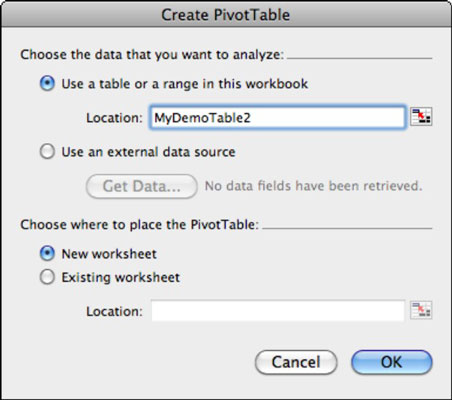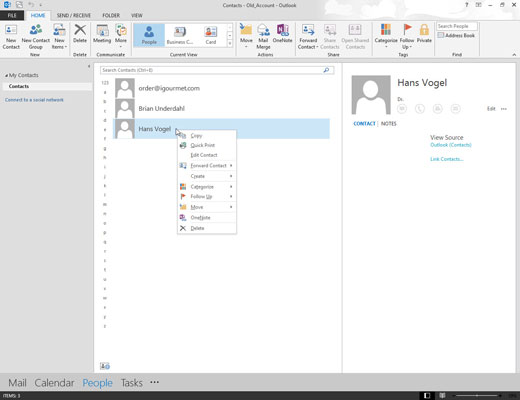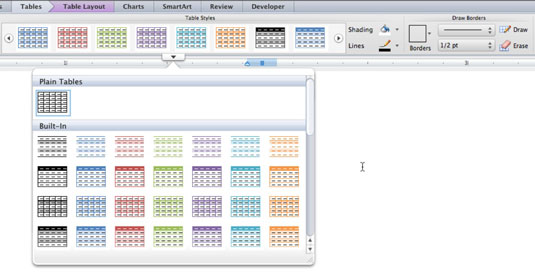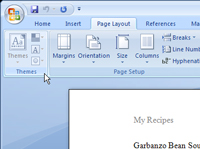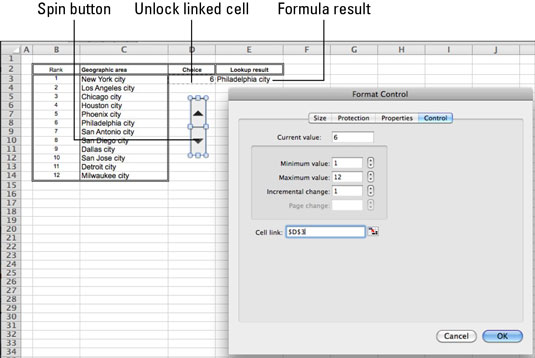Click the Save & Close button.
You now have all the event information stored right in your calendar for future reference.
The great thing about creating an appointment from an e-mail message is that all the details included in your message end up right in your calendar. If you need driving directions, agenda details, or other information that was included in the message, just double-click the appointment in your calendar to get the lowdown.
And if you use a BlackBerry or smartphone with Outlook, all the information from your Outlook calendar ends up on your mobile device. As a result, you’ll have your appointment details handy wherever you go.