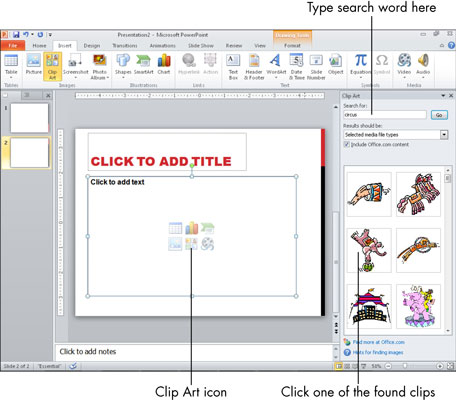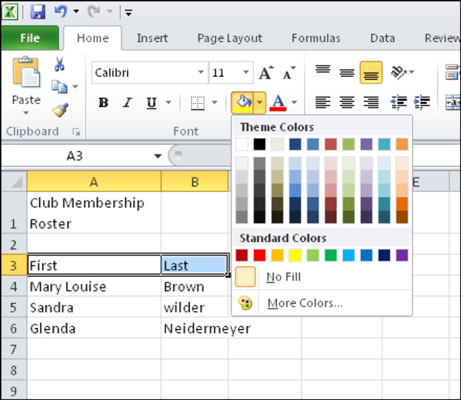InDesign tekstu var formatēt, novietot un sakārtot tabulās, izmantojot peli vai taustiņu komandu. Ja atlasāt tekstu ar peli, viena no šīm ātrajām komandām var pielāgot tekstu vai pozicionēt tekstu, nemainot peles pozīciju.
| Funkcija |
Macintosh |
Windows |
| Treknrakstā |
Shift+Command taustiņš+B |
Ctrl+Shift+B |
| Kursīvs |
Shift+Command taustiņš+I |
Ctrl+Shift+I |
| Normāls |
Shift+Command taustiņš+Y |
Ctrl+Shift+Y |
| Pasvītrot |
Shift+Command taustiņš+U |
Ctrl+Shift+U |
| Pārsvītrots |
Shift+Command taustiņš+/ |
Ctrl+Shift+/ |
| Virsraksts |
Shift+Command taustiņš+= |
Ctrl+Shift+= |
| Apakšraksts |
Option+Shift+Command taustiņš+= |
Ctrl+Alt+Shift+= |
| Izlīdzināt pa kreisi |
Shift+Command taustiņš+L |
Ctrl+Shift+L |
| Izlīdziniet pa labi |
Shift+Command taustiņš+R |
Ctrl+Shift+R |
| Izlīdziniet centru |
Shift+Command taustiņš+C |
Ctrl+Shift+C |
| Pamatot pa kreisi |
Shift+Command taustiņš+J |
Ctrl+Shift+J |
| Pamato pareizi |
Opcija+Shift+Command taustiņš+R |
Ctrl+Alt+Shift+R |
| Izlīdzināt centru |
Opcija+Shift+Command taustiņš+C |
Ctrl+Alt+Shift+C |
| Ieslēgts/izslēgts izlīdzināt bāzes līnijas režģi |
Option+Shift+Command taustiņš+G |
Ctrl+Alt+Shift+G |
| Ievietojiet tabulu |
Opcija+Shift+Command taustiņš+T |
Ctrl+Alt+Shift+T |
| Ievietot kolonnu |
Opcija+komandas taustiņš+9 |
Ctrl+Alt+9 |
| Ievietot rindu |
Komandu taustiņš+9 |
Ctrl+9 |