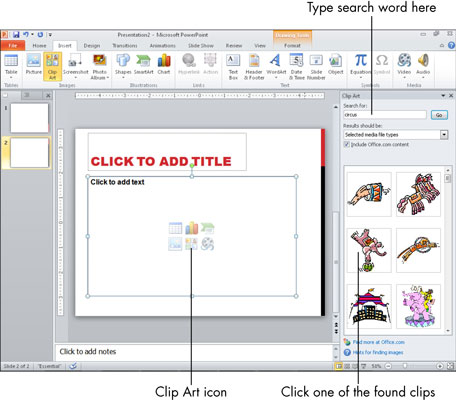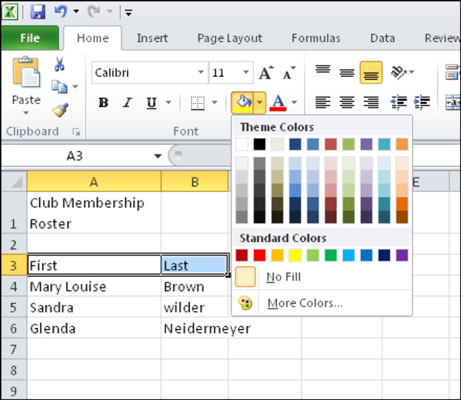Mbani duart në tastierë me këto shkurtore të tastierës Scrivener, të cilat të gjitha ju lejojnë të lundroni në ndërfaqe dhe të përdorni komandat e dobishme të projektit.
Kontrollet e ndërfaqes së Scrivener
| Komanda |
Shkurtorja e Mac |
Shkurtorja e Windows |
| Hyni në modalitetin e kompozimit (ekrani i plotë në Windows) |
Opsioni + Tasti i komandës + F |
F11 |
| Modaliteti i Scrivenings/ Pamja e Dokumentit |
Tasti komandues +1 |
Ctrl+1 |
| Pamje e tapës |
Tasti komandues +2 |
Ctrl+2 |
| Pamja e përvijimit |
Tasti komandues +3 |
Ctrl+3 |
| Modaliteti i skenarit - Skenari |
Tasti komandues + 8 |
Ctrl+4 |
| Scrolling makinë shkrimi |
Kontrolli + Tasti i komandës + T |
Windows+Control+T |
| Shfaq/Fshihe lidhësin |
Opsioni + Tasti i komandës + B |
Ctrl+Shift+B |
| Shfaq/Fshihe Inspektorin |
Opsioni + Tasti i komandës + I |
Ctrl+Shift+I |
| Preferencat/Opsionet |
Tasti i komandës +, (presje) |
F12 |
| Shfaq fjalë kyçe të projektit |
Shift + Opsion + Tasti i komandës + H |
Ctrl+Shift+O |
| Cilësimet e meta-të dhënave |
Opsioni + Tasti i komandës +, (presje) |
Ctrl+Shift+M |
| Shfaq objektivat e projektit |
Shift + Tasti i komandës + T |
Ctrl+, (presje) |
| Statistikat e Projektit |
Shift + Opsion + Tasti i komandës + S |
Ctrl+. (periudha) |
| Statistikat e tekstit |
Shift + Tasti i komandës + T |
Ctrl+/ (i pjerrët) |
| Ruaj |
Tasti i komandës + S |
Ctrl+S |
| Përpiloni |
Opsioni + Tasti i komandës + E |
Ctrl+Shift+E |